How to Change Snapchat AI Gender?
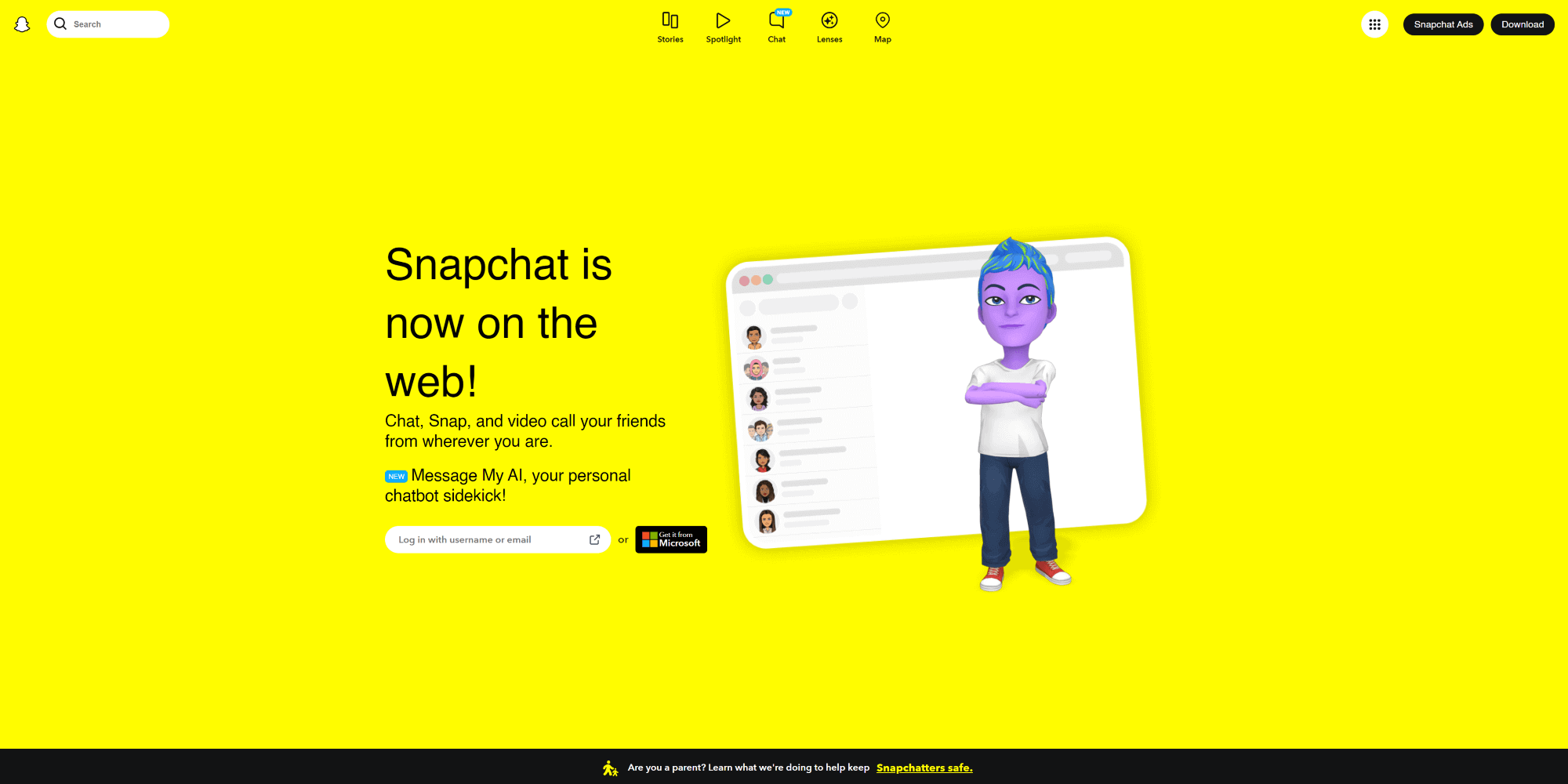
Did you know that Snapchat has a fascinating AI feature that allows you to change gender for a better user experience? Yes, you read that right! With the Snapchat AI gender filter, you can transform your appearance and experiment with different expressions. This cutting-edge technology uses artificial intelligence algorithms to modify facial features, giving you a new digital identity.
Changing your Snapchat AI gender is entertaining and an opportunity to explore and express yourself in unique ways. Whether you want to see how you would look as the opposite gender or have fun with friends, this guide will walk you through the process. Get ready to dive into digital transformation and discover how easy it is to use Snapchat AI.
What is Snapchat My AI?
Snapchat has always been at the forefront of social media innovation, and its "My AI" feature is no exception. It's not just another chatbot. It's a personalized digital buddy designed to understand and interact with users in a genuine and tailored way.
Diving into "My AI" feels like stepping into the future of social interactions. This feature offers a unique blend of humor, insight, and companionship, all powered by cutting-edge AI technologies. For those moments when you want a quick chat or some digital company, "My AI" is ready to converse, making the experience even more engaging.
How to Change Snapchat AI Gender: A Step-by-Step Guide
Navigating Snapchat's innovative features can sometimes be a puzzle. Here's a brief guide to effortlessly changing the gender of your Snapchat AI chatbot.
Step 1: Open Snapchat
-
Start by launching the Snapchat app on your smartphone. Look for the iconic yellow icon with the white ghost.
Step 2: Access Your Profile
-
Once the app is open, tap on your profile icon, usually in the screen's top left or top right corner.
Step 3: Navigate to 'My AI' Feature
-
Scroll through the options until you find the "My AI" feature. This is where you can interact with and customize your AI chatbot.
Step 4: Enter the AI Chatbot Section
-
Tap on "My AI" to access your AI chatbot's section.
Step 5: Locate the 'Avatar' Customization
-
Within the AI chatbot's section, you should see various customization options. Look for the "Avatar" customization.
Step 6: Change the Gender
-
Tap the "Avatar" option, and a list of available genders should appear. Select the desired gender from the list.
Step 7: Save Your Changes
-
After making your selection, ensure you save any changes made. Tap on it to finalize your preference and other customizations like skin tone, hair color, facial expressions, and more for the AI chatbot.
Step 8: Exit and Test
-
Once saved, you can exit the setup and interact with your AI chatbot to see the changes in action.
That's it! With just a few taps and swipes, you can easily transform your appearance using Snapchat's AI-powered filters. Have experimenting with different looks and sharing them with friends!
Note: Ensure you have updated your Snapchat mobile application to ensure these filters are available in your version.
How to Change the Nickname of Your Snapchat AI
1: Open the Snapchat App
-
Launch the Snapchat mobile app.
2: Go to Your Profile
-
Navigate to your chats and select the “My AI“ icon.
3: Access Settings
-
Click on the “3 dots“ or “Gear“ icon located in the top right corner,
4: Find the 'Manage Friendship' Section
-
Scroll through the settings until you locate the "Manage Friendship" section. Here, select the AI bot whose name you wish to change.
5: Edit the Name
-
Tap on the "Edit Name" option. You can now input a new name for your AI bot. Ensure that the name is between 3 and 25 characters long. It can consist of letters, numbers, and underscores.
6: Save Changes
-
Once you've entered the desired name, tap the "Save" button to finalize the name change.
Now, your Snapchat AI chatbot will have the new name you've assigned to it!
How to Generate a Snapchat AI Avatar with Craiyon
Craiyon is a cutting-edge, free AI image generator that transforms textual descriptions into vivid visual art. Harnessing the power of advanced algorithms, it offers users a seamless experience crafting custom images. Dive into the world of AI-driven creativity with Craiyon!
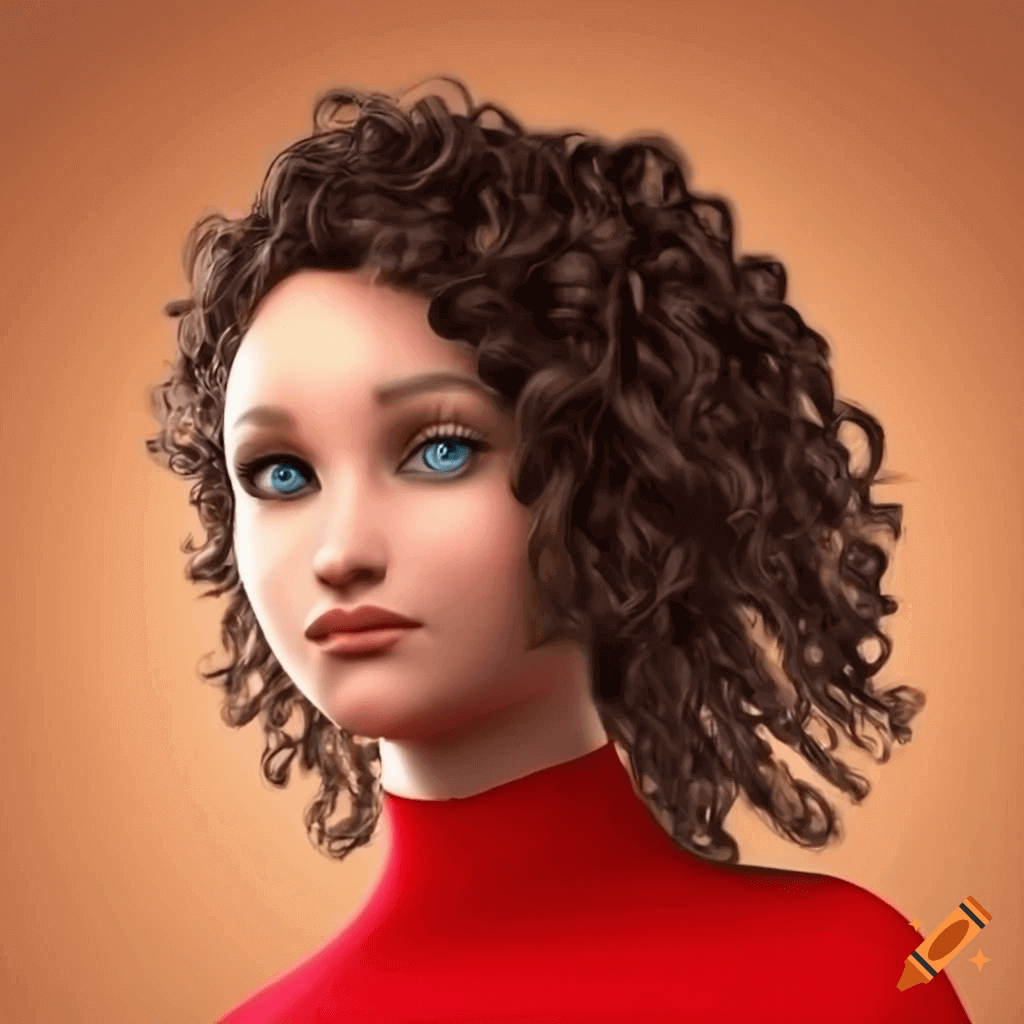
1: Visit the Craiyon Website
-
Navigate to the official Craiyon website using your preferred web browser.
2: Enter Your Prompt
-
Type a detailed description of the avatar you want to generate in the provided text box. For example, "A young woman with blue eyes and curly brown hair wearing a red dress 3d avatar." You can add detailed descriptions of skin tone, hairstyles, eye color, and other facial features to generate an AI Avatar.
3: Generate the Avatar
-
Click on the "Draw" button. The AI will process your request and present you with nine variations with an avatar based on your description.
4: Review and Adjust
-
Examine the generated avatar. If it's not to your liking, you can adjust the description and regenerate the image until you're satisfied.
5: Save and Download
-
Once you're happy with the avatar, click the "Save" or "Download" button to store the image on your device.
6: Upload to Snapchat
-
Open Snapchat and navigate to your profile. Click on your current avatar or picture and choose the option to upload a new image. Select the AI avatar you generated with Craiyon and set it as your new profile picture.
Why does someone want to change Snapchat AI gender
Changing the Snapchat's AI gender can offer a variety of experiences and benefits:
-
Personalization: Users might want their AI to reflect their personality or gender they're more comfortable interacting with, making the experience more personalized and relatable.
-
Curiosity: Exploring different AI genders can be a fun way to see how the AI interacts differently.
-
Diverse Interactions: Switching the AI's gender can provide a broader range of conversational dynamics, potentially offering varied responses or styles of interaction.
-
Entertainment: You can enjoy using filters to change appearance and voice. Altering the AI's gender can be an entertaining way to engage with the platform's chat features.
-
Educational: For those interested in AI and machine learning, observing any differences in interaction based on gender can provide insights into how dynamics are programmed into AI.
Common Issues with Snapchat AI
-
Technical Glitches: Many people have reported receiving the error message “Sorry, I encountered a technical issue 😳” while using Snapchat AI.
-
AI Not Showing Up: Some users have faced the issue of their My AI not appearing on Snapchat.
-
Unusual Behavior: Snapchat AI has reportedly posted strange stories on its profile, leading to concerns among users. This unexpected behavior made many wonder if the AI had been compromised or hacked.
Potential Reasons for These Issues:
-
Software Bugs and Glitches: Like any software, Snapchat's AI features sometimes have bugs or glitches resulting in unexpected behavior or crashes. These can arise due to coding errors, compatibility problems, or other software-related challenges.
-
Server-Side Problems: Snapchat's AI often relies on server-side processing for real-time results. If servers face issues like high traffic, maintenance, or other technical challenges, it can lead to AI malfunctions or the AI being temporarily unavailable.
-
Safety Measures: Given the unusual behavior exhibited by the AI, Snapchat's developers temporarily turned off the AI feature to address and rectify the issue, ensuring a safer and better user experience.
It's always a good idea to keep an eye out for official updates from Snapchat regarding the status and functionality of their AI features. Checking Snapchat's official channels or support pages can provide insights and potential solutions if you encounter any issues.
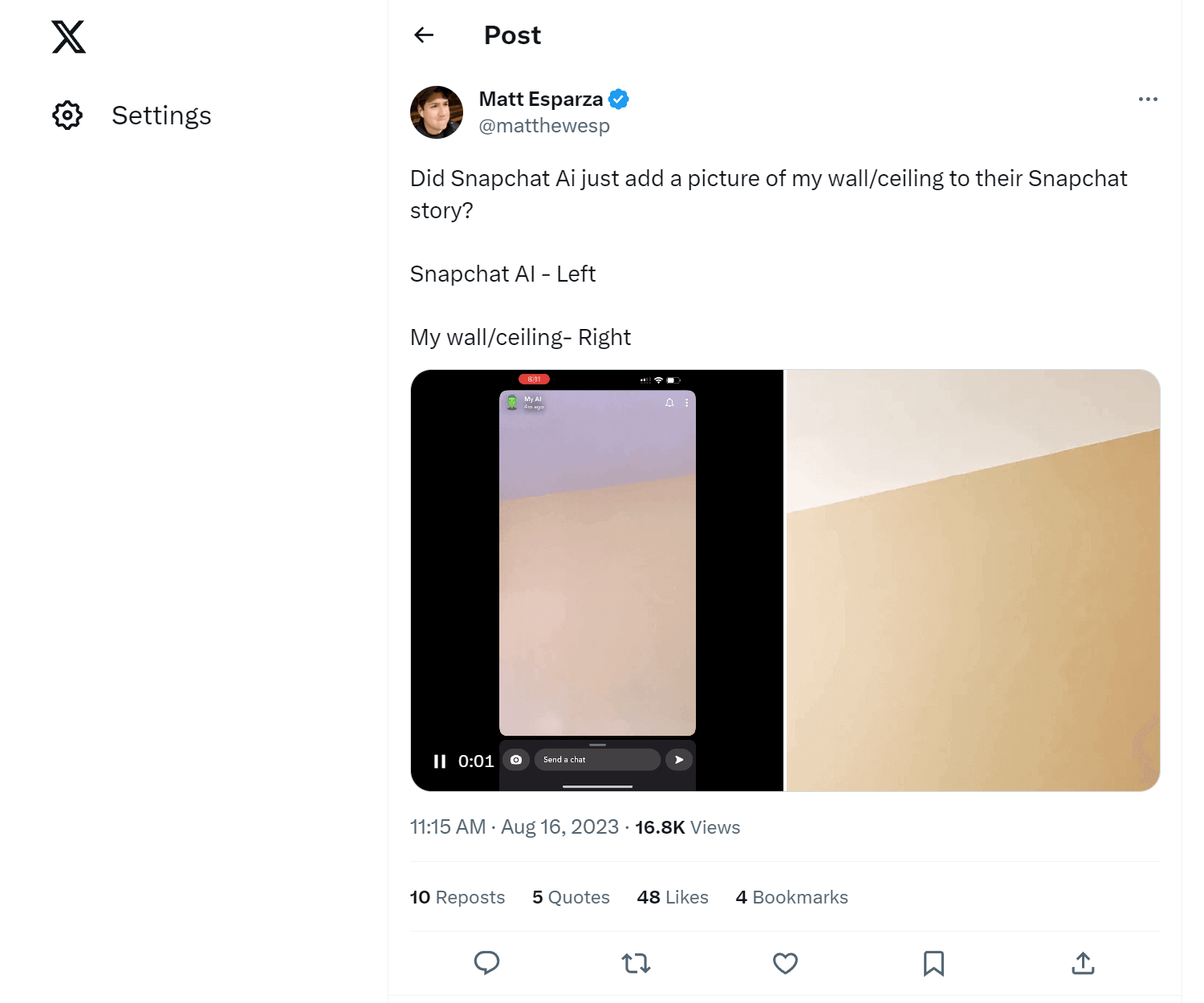
Source: Matt Esparza @ X
Safety and Privacy Concerns of Snapchat AI
Based on the information gathered, there are concerns and discussions about the safety and privacy implications of Snapchat's AI feature. Here's a summary:
Concerns Raised by Users:
-
Some people have expressed discomfort with the AI feature, feeling it's an invasion of privacy.
-
There are concerns about accidentally sending snaps or messages to the AI bot.
-
Some people are frustrated that they cannot easily remove the AI feature from their feed.
-
There are instances where the AI bot commented on user-generated content, which some found creepy.
Resources:
-
Snapchat has a dedicated page titled "Staying Safe with My AI" on their support site, which likely addresses safety concerns and provides guidelines.
-
There's also an article titled "Is Snapchat's AI Chatbot Safe? Addressing Concerns" on PC Guide that might delve deeper into the safety aspects of the feature.
Tips and Recommendation: If you're considering using Snapchat's AI feature or are concerned about its safety, it's essential to:
-
Familiarize yourself with Snapchat's official guidelines and safety measures.
-
Stay updated with platform reviews and feedback to understand potential risks.
-
Always exercise caution when sharing personal information or images, even with AI features.
Conclusion
Changing Snapchat's AI gender allows users to seamlessly transform their appearance, offering entertainment and a unique avenue for self-expression. Harnessing advanced artificial intelligence algorithms provides an immersive experience, enabling everyone to experiment with different gender expressions and gain a fresh perspective on their digital identity.
However, like all technological advancements, it has a set of challenges and concerns. Users have reported various technical issues, and broader discussions exist about such AI features safety and privacy implications. As the digital landscape continues to evolve, it's crucial to stay informed, exercise caution, and utilize these tools responsibly, ensuring a balance between fun and privacy.
FAQs
How do I switch my AI gender?
Open the Snapchat app > Switch to Chat > Open “My AI” section > Select Customize Avatar > Change the gender you prefer.
How do I reset my AI on Snapchat?
Open Snapchat > Go to Settings > Go to “Clear Data“ under Privacy Controls > Go to “Clear Conversation“ > Find the Snapchat AI conversation > Click on the “Clear” button to reset the My AI chats.
Can I change Snapchat My AI gender multiple times?
Absolutely! You can change your Snapchat AI gender as many times as you like. The process is straightforward to execute whenever you feel like trying out a new look.
Will changing my Snapchat AI gender affect my account?
No, changing your AI gender will not impact your Snapchat account. It is purely an aesthetic feature that allows you to explore different appearances in your snaps.
Lucky Wankhede
Wed Apr 03 2024